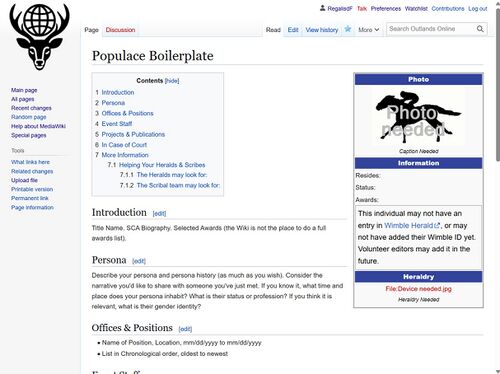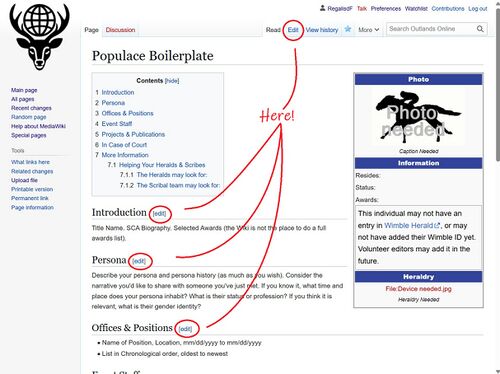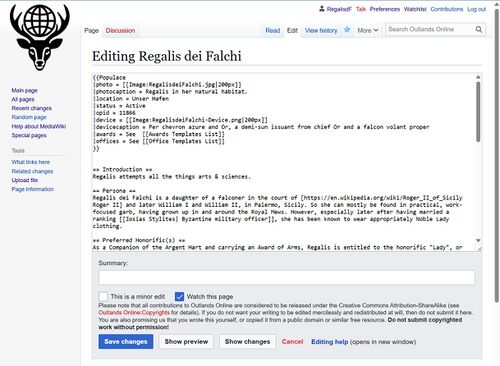Populace Page Guide: Difference between revisions
Jump to navigation
Jump to search
m starting the how to guide, interrupted by summer kid activities, back later |
m slowly adding instructions and pictures. |
||
| Line 6: | Line 6: | ||
To find your placeholder page, follow these instructions: | To find your placeholder page, follow these instructions: | ||
In the searchbar at the top of every page, type in the name registered in Wimble, or a part of it. Include any diacritic marks. | * In the searchbar at the top of every page, type in the name registered in Wimble, or a part of it. Include any diacritic marks. | ||
There should be a list of results. Click on your page. | :* There should be a list of results. Click on your page. | ||
If you have not edited your page yet, you should see something somewhat like this: | * If you have not edited your page yet, you should see something somewhat like this, except with your name at the top, and if available, your device as pulled from Wimble: | ||
[[File:PopulaceBoilerplate Screen help.jpg|500px]] | :: [[File:PopulaceBoilerplate Screen help.jpg|500px]] | ||
:* Now you can edit individual sections, via the blue edit button next to each section title, or the entire page (including what is in the infobox on the right) via the Edit button at the top right of the page. | |||
:: [[File:PopulaceBoilerplate Screen helpedit1.jpg|500px]] | |||
:* You will now see a page with a text box, like so, if you clicked the Edit at the top of the page. | |||
:: [[File:PopulaceEditPage screen.jpg|500px]] | |||
:: Otherwise you will see a textbox with only the contents of the individual section you clicked edit for. In order to add or delete sections, you will need to use the whole-page edit link (the one at the top of the page). The instructions for either is otherwise the same. | |||
::* Important: Do not delete the section beginning <nowiki>{{Populace and continuing to the next set of }}</nowiki>. That will delete the entire side infobox. We would like to retain them for uniformity of Populace page layouts. You may remove individual sections within, if you like. | |||
Revision as of 15:29, 28 July 2025
Building Your Populace Page
To edit any page on the Unofficial Outlands Wiki, you will need to create an account and be logged in. Once you have done so, proceed.
First, find your page. If you had a [Wimble Herald] entry as of July 26, 2025, a placeholder page has already been made for you.
To find your placeholder page, follow these instructions:
- In the searchbar at the top of every page, type in the name registered in Wimble, or a part of it. Include any diacritic marks.
- There should be a list of results. Click on your page.
- If you have not edited your page yet, you should see something somewhat like this, except with your name at the top, and if available, your device as pulled from Wimble:
- Now you can edit individual sections, via the blue edit button next to each section title, or the entire page (including what is in the infobox on the right) via the Edit button at the top right of the page.
- You will now see a page with a text box, like so, if you clicked the Edit at the top of the page.
- Otherwise you will see a textbox with only the contents of the individual section you clicked edit for. In order to add or delete sections, you will need to use the whole-page edit link (the one at the top of the page). The instructions for either is otherwise the same.
- Important: Do not delete the section beginning {{Populace and continuing to the next set of }}. That will delete the entire side infobox. We would like to retain them for uniformity of Populace page layouts. You may remove individual sections within, if you like.