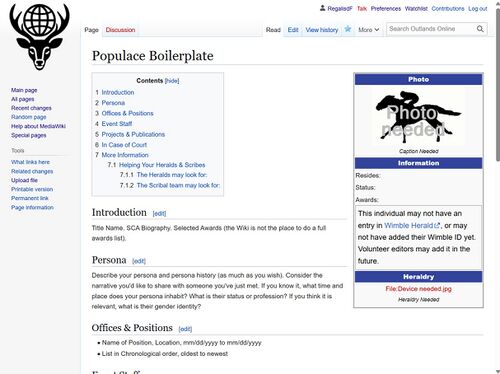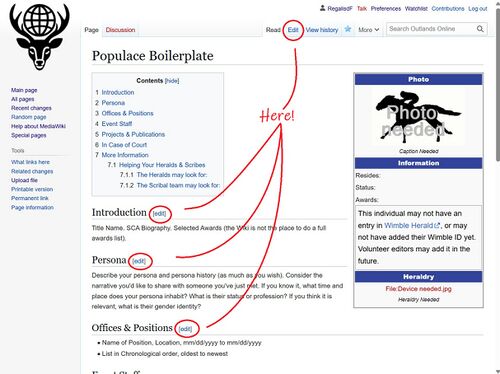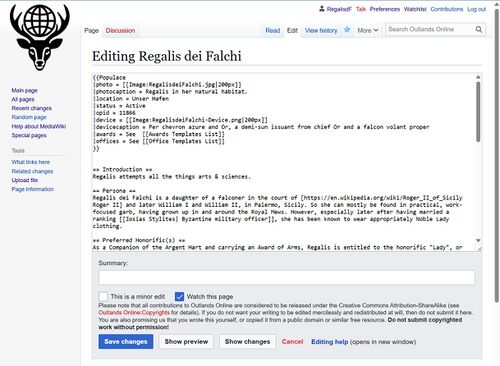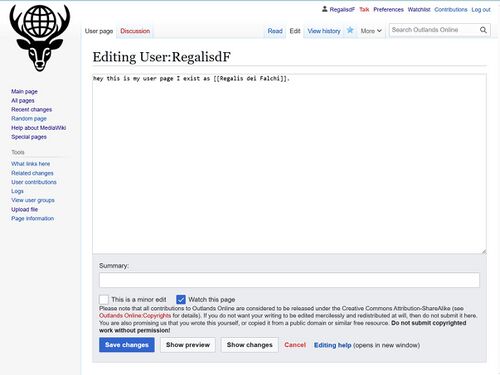Populace Page Guide
Building Your Populace Page
To edit any page on the Unofficial Outlands Wiki, you will need to create an account and be logged in. Once you have done so, proceed.
From an Imported Wimble Entry
First, find your page. If you had a [Wimble Herald] entry as of July 26, 2025, a placeholder page has already been made for you.
To find your placeholder page, follow these instructions:
- In the searchbar at the top of every page, type in the name registered in Wimble, or a part of it. Include any diacritic marks.
- There should be a list of results. Click on your page.
- If you have not edited your page yet, you should see something somewhat like this, except with your name at the top, and if available, your device as pulled from Wimble:
- Now you can edit individual sections, via the blue edit button next to each section title, or the entire page (including what is in the infobox on the right) via the Edit button at the top right of the page.
- You will now see a page with a text box, like so, if you clicked the Edit at the top of the page.
- Otherwise you will see a textbox with only the contents of the individual section you clicked edit for. In order to add or delete sections, you will need to use the whole-page edit link (the one at the top of the page). The instructions for either is otherwise the same.
- Important: Do not delete the section beginning {{Populace and continuing to the next set of }}. That will delete the entire side infobox. We would like to retain them for uniformity of Populace page layouts. You may remove individual sections within, if you like.
- For markup text tips and tricks, skip the next section and continue reading.
- Once you have edited your page to your heart's content, for the moment, do not forget to remove the import tag [[Category:Populace Not Filled]] from your page, as you have now filled it! You should find it between the Populace template brackets and the Introduction section, though Category tags may be added at any point within the page.
Without an Imported Wimble Entry
The simplest method for creating a new page for yourself is to link to it from your user page, save your new user page, then click the red text you've just created to create your populace page. The steps are similar.
- Clicking your (red or blue)username in the top right will lead you to either an editable text box (if your username was red) or your user page (if it was blue). Click edit on your page if it is there, otherwise go to the next step:
- Within double brackets, like so: [[here]], type your Populace page name (your SCA name), with correct spelling and diacriticals, as it should appear in Wimble Herald. Save your user page changes.
- This will appear as red text in your user page. Click it to create your Populace page.
- Copy and paste in the following Populace template to create your side infobox:
{{Populace
|photo = [[File:Photo needed.jpg|200px]]
|photocaption = Caption Needed
|location =
|status =
|opid =
|device = [[File:Device needed.jpg|200px]]
|devicecaption = Heraldry Needed
|awards =
|offices =
}}